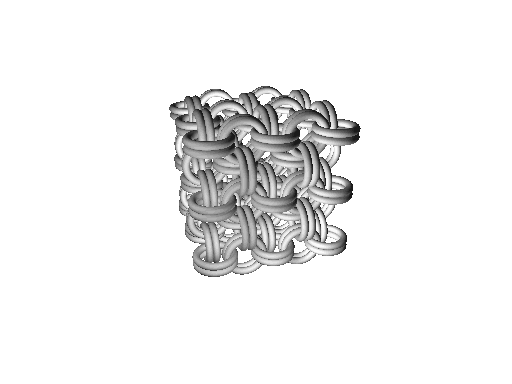For the sake of clarity and brevity, Japanese 8-in-2 Cube will be referred to in this article as 'J8-2C'.
J8-2C is a relatively simple weave that can be used to sculpt almost any 3-d shape. It requires a minimum aspect ratio of approximately 3.5, and seems to work best around an A.R. of 3.8. This tutorial contains instructions on how to build one basic 3x3 cube unit of the J8-2C weave.
Since this weave is composed entirely of doubled rings, these instructions can also be used to construct Japanese 4-1 Cubic Weave simply by substituting one ring or higher A.R. for each pair of rings shown. The instructions will refer to each pair of doubled rings as a 'link'. A given link will be called a 'base' link if it is parallel to the horizontal, or as a 'connector' link if it is perpendicular to the horizontal.
J8-2C is composed of two different layer configurations. The first, visible, layer configuration, referred to in this tutorial as a 'level', is simply a sheet of Japanese 8-2 Sheet weave. The second, referred to as an 'interstice', is the invisible glue that holds the levels together, and gives the cube its internal support. The interstitial base links are often left out by the novice weaver, producing a "floppy" cube. Pay special attention to these 'invisible' layers.
Step 1:
Start by connecting two links together.
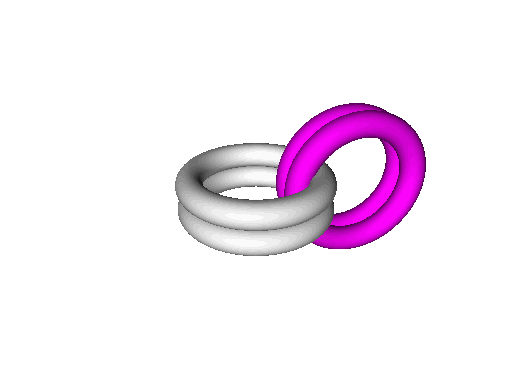
Step 2:
Treating one link as a base, and the other as a connector, add three more connector links to the base.

Step 3:
Add a base link to the open end of each connector link.
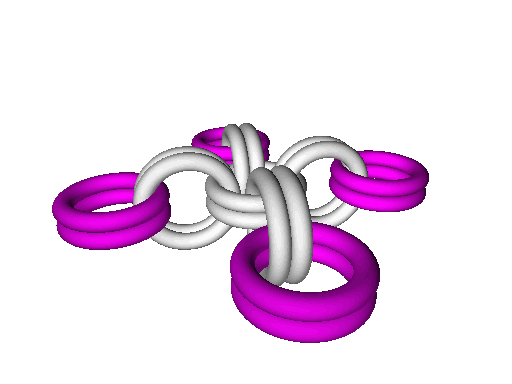
Steps 4 & 5:
Add 2 connector links to each of the new bases.

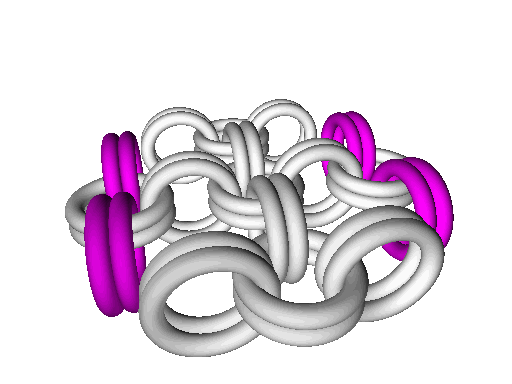
Step 6:
Add base links to the four open corners of the resulting sheet.
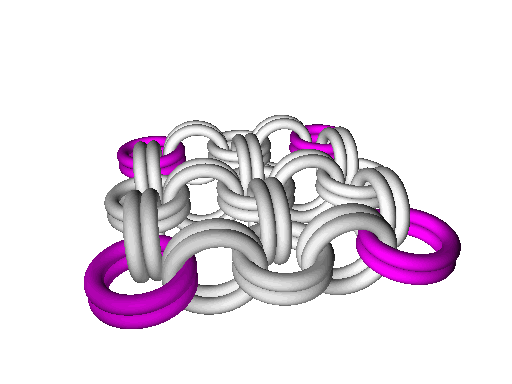
Step 7:
Now an interstitial layer must be added to connect to the next sheet. Start by adding two connector links through two adjacent corner connectors of the level below.

Step 8:
Connect a base link through the two new connectors.
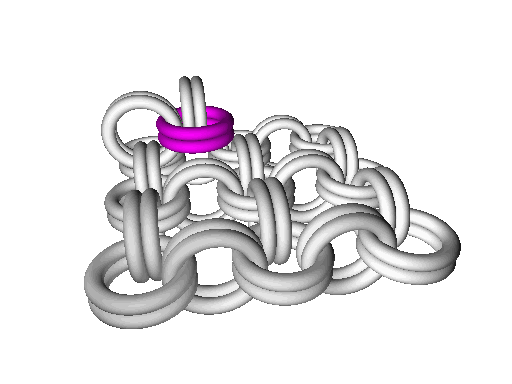
Step 9:
Complete the interstitial unit by adding two more connector links through the base ring and the connectors of the level below.
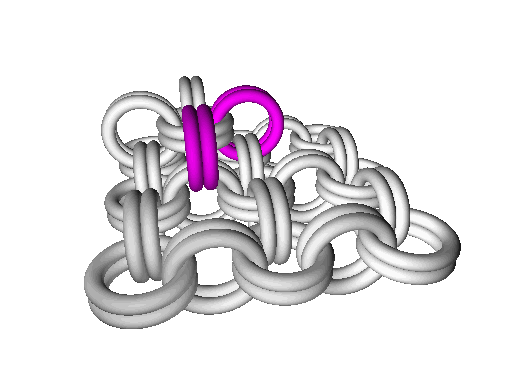
Step 10:
Add three more of these units to complete the interstitial layer.
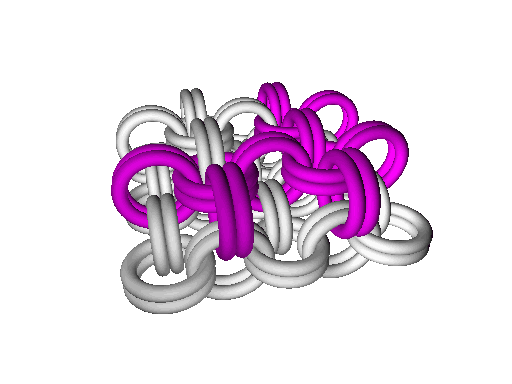
Step 11:
To add the next level to the weave, repeat steps 1 through 6, adding each connector link through the corresponding connector link of the interstitial layer below.
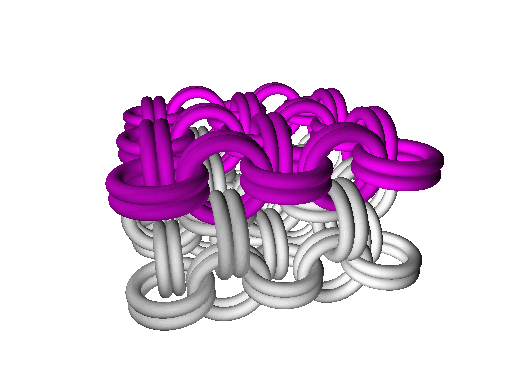
Step 12:
Repeat steps 7 through 10 to create the next interstitial layer.
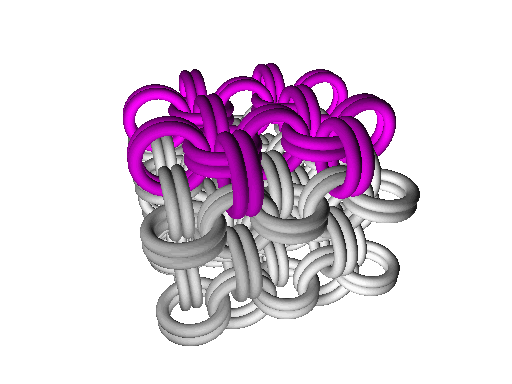
Step 13:
Again, add a level by repeating steps 1 through 6, adding each connector link through the corresponding connector link of the interstitial layer below.
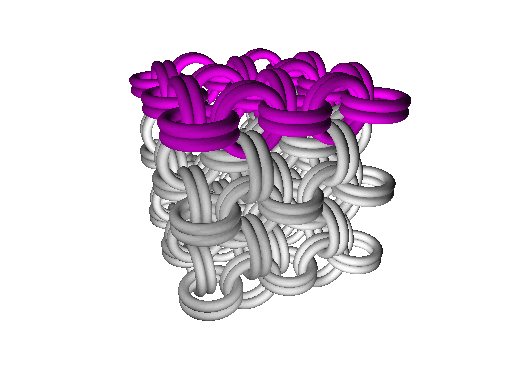
Continuation:
This weave can continue outward on all three axes, allowing it to produce any shape. Pyramids are an obvious start, created by using layers of successively smaller levels and interstices. A simple sphere can be made by creating a box two 3x3 levels thick, and building pyramids on each of the resulting faces.